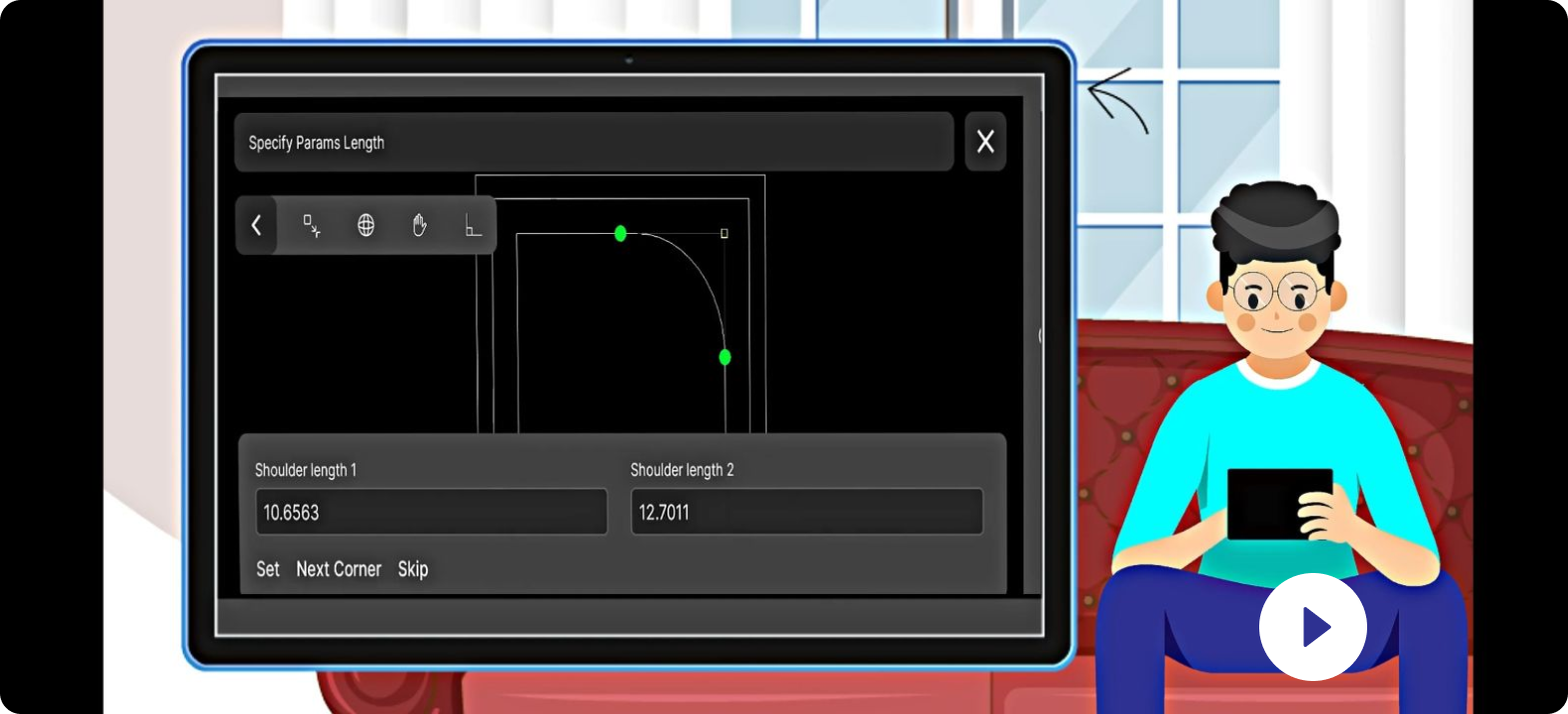The New Simplified
Approach in CAD Editing
Instantly Turn any Android Mobile Device into a CAD Drawing and Editing Powerhouse!
The Gestureit® CAD app for mobile represents a new simplified approach in CAD drawing and editing. Gone is the need for extensive training, trial and error, and endless commands to memorize. All you need is your imagination, your Android mobile device… and Gestureit® CAD.